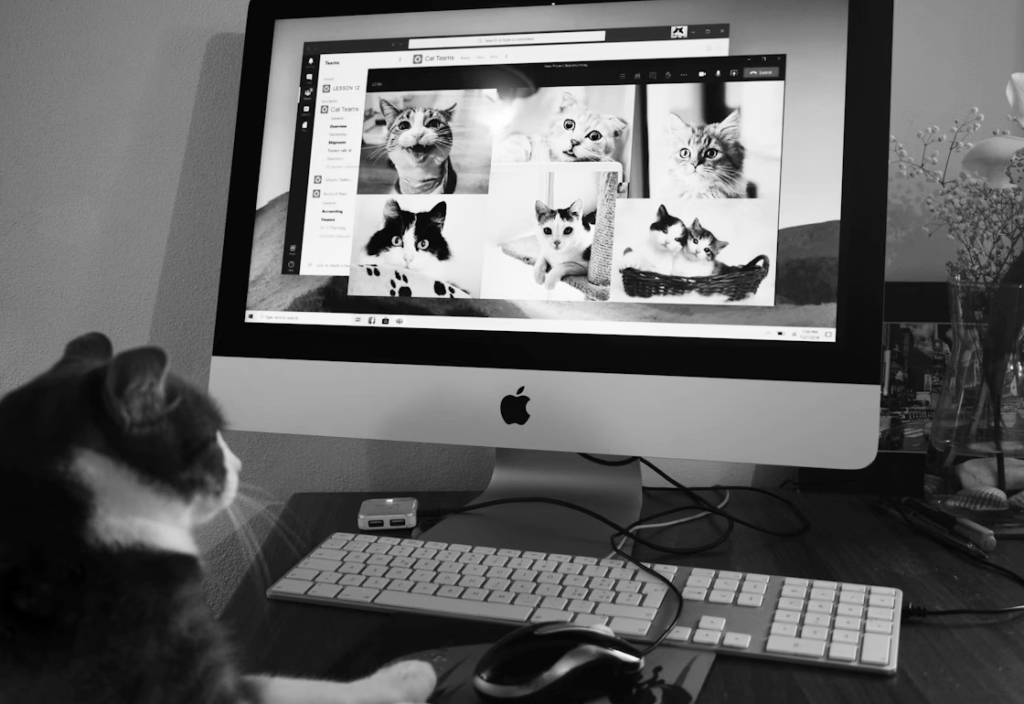
When you try to train IT remote service coordinators remotely, the process can feel a little overwhelming. Unlike in-office onboarding, where you can walk new hires through systems or check in casually, remote onboarding requires intentional structure and communication from the very start.
You see, these technicians and service coordinators are the backbone of keeping your business systems functional and secure. Without a solid onboarding framework, even skilled hires can struggle to adapt to your company’s tools, workflows, and culture. That confusion can lead to delays, mistakes, or unnecessary stress.
However, when you create a well-planned onboarding experience, it’s a completely different story. You’ll build trust, ensure consistency in operations, and empower your IT team to deliver reliable support from day one—no matter where they are in the world.
Set Clear Expectations from Day One

When you have to train IT remote service coordinators, clarity should be the primary focus. A new hire joining remotely doesn’t have the luxury of learning by osmosis, so everything, from goals to daily responsibilities, should be clearly spelled out. This helps them get up to speed faster and reduces friction that often slows down remote hires.
Specialists from a renowned MSP staffing agency claim that structured onboarding directly affects productivity within the first month. When technicians know exactly where their responsibilities begin and end, they avoid overlaps and confusion. It’s not just about clearer job descriptions—it’s about making remote employees feel grounded and aligned with company priorities.
Defining performance standards early also makes a world of difference. Showing what success looks like in your specific environment helps remote IT staff adjust their pace and expectations. Every organization operates differently, and clarity helps prevent miscommunication and unnecessary frustration in those first few weeks.
Finally, during MSP onboarding, establish transparent communication rules and escalation paths. In a remote setup, technicians can’t casually check in with colleagues, so knowing who to approach for each issue creates confidence. A supportive communication framework ensures that problems get resolved quickly and that no one feels left out or uncertain.
Create a Structured Remote Onboarding Plan
Building a solid plan is where remote team onboarding truly comes together. A detailed schedule, outlining the first few days and weeks, gives structure and predictability to what might otherwise feel disorganized. It ensures new hires know what to expect each day, and it keeps both mentors and managers accountable.
Blending live sessions with self-paced materials is key. Real-time interaction fosters engagement, while recorded training sessions enable new technicians to revisit complex topics as needed. According to people specializing in outsourced MSP staffing services, this hybrid approach is one of the most effective methods for developing consistent technical proficiency across global teams.
Frequent check-ins help gauge progress and comfort levels. These short but focused meetings go beyond status updates—they reveal whether a technician feels integrated and supported. It’s far easier to fix confusion early than to correct poor habits formed later due to miscommunication or lack of guidance.
Hands-on assignments tie everything together. Giving new hires practical tasks under supervision accelerates understanding. They get a sense of how real-world tickets, escalations, and client requests are handled in your company’s systems. This practical exposure strengthens their confidence and reduces the time needed to become fully independent contributors.
Provide Access to the Right Tools and Systems

Access is the foundation of efficient onboarding. Without the right credentials ready, new technicians can’t contribute meaningfully, and that delay can set the wrong tone. Preparing all logins, permissions, and system access before their first day makes them feel welcome and valued right away. That’s the essence of smooth MSP onboarding.
Collaboration tools are equally essential. Platforms like Slack or Microsoft Teams become virtual offices where communication thrives. When used properly, these tools replace the need for physical proximity, allowing your remote IT support talent to stay connected, seek assistance, and collaborate seamlessly across departments.
Ticketing and monitoring systems should be introduced early. Showing technicians how to categorize incidents, manage priorities, and report resolutions helps create consistent service quality. A standardized approach to these tools means your whole team speaks the same technical “language,” no matter where they’re located.
And let’s not forget cybersecurity. Training on security procedures isn’t optional—it’s critical. Every technician should understand data protection protocols, password management, and secure system access. Investing time here during remote team onboarding protects not just your systems but your reputation with clients as well.
Foster Team Connection and Company Culture
Remote onboarding can often feel sterile if it lacks human warmth. Introducing technicians to their peers through informal video calls or group chats helps them feel like part of the team. This sense of belonging matters, especially when you want to train IT remote service coordinators who’ll interact daily with distributed staff.
Assigning each new hire a mentor or buddy brings immediate comfort. A mentor provides someone they can turn to for both technical and cultural questions. It’s a great way to speed up the adjustment period and ensure that new hires get the kind of support they’d naturally receive in an office environment.
Encouraging small, casual team interactions makes a big difference. Virtual coffee breaks, quiz sessions, or themed Slack channels help maintain a lively and welcoming environment. When camaraderie grows naturally, collaboration becomes smoother. Everyone feels more confident reaching out when an issue arises, regardless of the time zone.
Lastly, share your company’s mission, culture, and IT department goals openly. New hires should understand what drives the organization beyond the tasks they perform. When they see how their work contributes to the company’s success, their sense of purpose grows—and so does their commitment to quality work.
Monitor Progress and Offer Continuous Feedback

Good remote team onboarding doesn’t end with setup—it evolves. Weekly one-on-one meetings between managers and technicians help maintain clarity, track progress, and keep motivation high. These conversations should focus on both achievements and pain points, creating an honest feedback loop that benefits both sides.
Gathering feedback from new hires is just as important as giving it. They often bring a fresh perspective on what works and what could be improved. By listening to their input, you refine your process for future hires, which helps strengthen your overall MSP onboarding framework over time.
Pacing is another crucial element. Some hires adapt quickly, while others need extra guidance. Being flexible in terms of training length and complexity demonstrates that you value quality over speed. It’s a smarter long-term investment that produces stronger, more confident remote IT support talent ready to take ownership of their roles.
Recognition goes a long way, too. Celebrating milestones, such as the completion of first projects or receiving positive feedback from end users, reinforces motivation. Public acknowledgment reminds everyone that their contributions matter. A little appreciation during onboarding often translates into lasting loyalty and enthusiasm for continued excellence in work.
Wrap Up
To successfully train IT remote service coordinators, you need more than just a checklist—you need a plan built around connection, clarity, and consistency. Whether through mentorship, structured training, or clear expectations, great onboarding creates technicians who feel capable and valued. And when that happens, your entire IT operation runs more smoothly and efficiently.



0 Comments