
An internal knowledge base in an MSP plays a crucial role in keeping support teams efficient and ensuring customer satisfaction. When clients reach out for help, the last thing they want is to be passed from one technician to another. Escalations not only frustrate users but also put unnecessary strain on higher-level engineers.
A well-structured internal knowledge base empowers frontline staff with quick, accurate answers, streamlines workflows, and ensures consistent communication. By focusing on design and usability, MSPs can build a resource that reduces escalation rates, shortens resolution times, and ultimately enhances the customer experience.
Understanding the Problem with Escalations

When clients contact support, their main expectation is a quick resolution. Every time they’re transferred from one person to another, frustration grows. What started as a simple question can suddenly feel like an exhausting ordeal. This not only hurts the customer’s patience but also damages their trust in the provider’s ability to deliver solutions effectively.
Escalations also place extra strain on senior engineers, who often end up dealing with problems that could have been resolved earlier. Instead of focusing on high-level or complex issues, they get pulled into handling repetitive questions. Specialists from a renowned MSP staffing agency claim that many of these escalations come from poorly designed resources, leaving staff with no choice but to escalate even simple requests.
Another consequence of frequent escalations is longer resolution times. A client may wait hours—or sometimes days—before finally getting a correct answer. That delay translates directly into higher costs for the MSP, as more people get involved in the ticket. Efficiency drops, and the overall service experience feels clunky and disorganized, highlighting the need for a better internal knowledge base in MSP operations.
Finally, there’s the lost opportunity to build trust from the very first interaction. When frontline staff resolve issues confidently, clients walk away with a sense that their provider knows what they’re doing. Escalations undermine that perception, leaving clients uncertain about whether they’ll get timely, reliable help in the future.
The Role of an Internal Knowledge Base in MSP
An internal knowledge base in MSP works like the central nervous system of support operations. Instead of scattered notes, outdated documents, or “tribal knowledge” locked in someone’s head, there’s one reliable place to find answers. Having that single point of reference saves agents from second-guessing themselves or chasing colleagues for information.
It also gives frontline staff the confidence to respond quickly. When they can pull up a tested solution within seconds, clients get faster resolutions without unnecessary hand-offs. This reduces the back-and-forth that often frustrates customers and makes them feel like their concerns are being taken seriously from the very first interaction.
Beyond speed, a knowledge base helps reduce reliance on senior team members. According to people specializing in outsourced MSP staffing services, this kind of centralized resource cuts unnecessary escalations and ensures junior technicians can solve issues independently. That not only makes operations more efficient but also improves MSP problem resolution across the board.
Consistency is another big win. With a central knowledge base, clients don’t hear different explanations depending on who picks up the phone. The tone, the steps, and the advice remain uniform. That kind of consistency reassures clients that the MSP has a structured, reliable approach to solving their problems.
Designing for Accessibility and Usability

A knowledge base is only useful if people can actually find what they need. That’s why intuitive navigation and strong search functions are essential. Technicians don’t have time to dig through clunky menus when a client is waiting. A clean interface with clear pathways makes the entire system practical, not just theoretical.
Good design also requires clear labeling and categorization of content. Without structure, information becomes overwhelming. By breaking material into logical categories and using familiar terminology, technicians can quickly land on the right article. Simple things like consistent tags or descriptive titles often make the difference between a smooth experience and wasted time.
Another key element is accessibility outside of the office. Many MSPs have technicians working on-site or remotely, so the knowledge base has to be mobile-friendly. Whether on a tablet, phone, or laptop, staff should get the same seamless access. That flexibility prevents delays and strengthens overall MSP communication, ensuring clients receive accurate help wherever they are.
Finally, information needs to stay current. Outdated articles erode trust, both internally and with clients. By making updates fast and straightforward, the system remains relevant. When technicians know the resource they’re consulting is up to date, they can worry about softer aspects of client relations.
Structuring Content for Better Results
Complex topics can overwhelm staff if not presented properly. Breaking solutions into step-by-step guides makes them digestible and easy to follow. A clear path prevents confusion and helps technicians resolve issues without hesitation. That structured approach saves time, improves confidence, and ensures the client doesn’t feel like a guinea pig in the process.
Visuals add another layer of clarity. A flowchart can simplify decision-making, and a screenshot can instantly show what text sometimes struggles to explain. By including these elements, the knowledge base becomes more than words—it turns into a tool technicians can rely on when every second with a client matters.
Standardized formatting is equally important. If every article looks different, users waste time trying to interpret the layout. With a consistent structure—like uniform headings, ordered steps, and clear language—staff can focus on solving the issue instead of figuring out how to read the instructions. Familiarity breeds confidence and speeds up responses.
Finally, it helps to prioritize the most common client issues at the top of the knowledge base. Everyday problems like password resets or connectivity checks shouldn’t be buried under niche solutions. By surfacing the most frequent requests, staff can resolve them almost instantly, making the knowledge base feel practical and effective for MSP document management as well.
Encouraging Staff Engagement and Contributions

A knowledge base thrives when it grows, and that requires participation from the entire team. Making it easy for technicians to add new knowledge ensures the resource expands naturally. Simple submission tools, clear guidelines, and quick approvals encourage staff to document what they’ve learned instead of keeping it to themselves.
Recognition plays a big role, too. When employees see that their contributions are valued—through shoutouts, small rewards, or even public acknowledgment—they’re more likely to keep participating. It builds pride in shaping the resource and creates an atmosphere where sharing expertise feels like a natural part of the job.
Of course, contributions need quality control. Regular reviews help filter out redundant or unclear content. This doesn’t mean discouraging staff from sharing, but rather shaping submissions into polished entries. By maintaining high standards, the knowledge base avoids becoming a disorganized dumping ground, remaining professional and genuinely useful.
Engagement also creates a culture of shared learning across the MSP. When everyone contributes and benefits, silos break down. Junior staff learn from experienced technicians, while veterans save time by pointing to documented solutions. That collective effort strengthens the team and makes MSP communication stronger across all levels of the organization.
Wrap Up on Internal Knowledge Base Design in MSP
An internal knowledge base in MSP is more than just a tool—it’s a direct way to reduce escalations, improve response times, and strengthen client trust. By focusing on usability, clear structure, and continuous updates, MSPs can empower frontline staff to resolve issues more efficiently and consistently. Better MSP communication and more innovative MSP document management create an environment where escalations drop naturally. Ultimately, it’s about delivering smoother MSP problem resolution that benefits both the provider and the client, ensuring service efficiency and maintaining strong relationships.


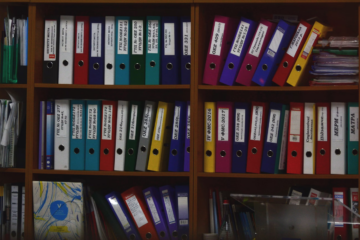
0 Comments