This article offers valuable advice for individuals seeking to establish a thriving career in the IT industry as a Level 3 IT support technician. The piece outlines key strategies for developing specialized skills, obtaining professional certifications, and building a network of IT professionals to advance one’s career. While these guidelines are specifically tailored to Level 3 IT support technicians, they can be beneficial for all IT technicians, regardless of their career stage. As a remote MSP Staffing Company, we had a chance to find and work with top Tier 3 IT support technicians.
To build a career path as a Level 3 IT Support Technician, you may need to:
To pursue a career as a Level 3 IT Support Technician, there are various steps you can take. Firstly, you should aim to gain more experience in solving different types of IT problems and learn new skills or technologies that are relevant to your field. Obtaining certifications or qualifications that demonstrate your proficiency is also crucial. Seeking feedback and guidance from senior technicians or managers can help you grow and develop in your role. Creating solutions that impact the whole organization and applying for internal promotions can also be beneficial for your career growth. Additionally, it’s essential to be open to external opportunities that match your qualifications and choose to specialize in either managerial or technical aspects of the Level 3 technician role. Consistency, reliability, excellent ticket notes, and being a top contributor to documentation are also vital traits for success. Learning from senior techs, helping junior techs, understanding management’s perspective, and understanding customers’ needs are all essential components. Finally, taking ownership of your actions is key to building a successful career as a Level 3 IT Support Technician.
Get insider tips from seasoned professionals on how to climb the career ladder in the IT industry and discover the perks and responsibilities of moving up to a Level 3 IT technician. And if you’re feeling confident and ready to take on the challenge, we might even have a Level 3 IT technician job opening that you can apply for!
How to define a level 1, 2, and 3 IT Support Technician?
IT technical support is usually divided into levels or tiers based on the complexity and scope of the issues they handle. Level 1 support is the first point of contact for customers and handles basic issues like password resets or software installation. Level 2 support is more experienced and handles more advanced issues like network troubleshooting or hardware configuration. Level 3 support is the highest level of technical expertise and handles complex problems that require specialized skills or knowledge.
It is important to note that the exact role descriptions strongly depend on the client or company you’re working with. In practice, the software, systems and protocols you’ll be working with can be different from one environment to another.
That is why intelligence, problem-solving and out-of-the-box thinking are highly sought after in IT technicians. Moreover, some basic roles and responsibilities require general skills, knowledge and optional certification an IT technician should possess.
Level 1 IT support technicians
The first point of contact for customers or end-users who are experiencing technical issues. They handle basic issues such as password resets, software installations, and other simple problems that can be resolved quickly. Level 1 technicians typically have a basic understanding of computer hardware and software and can troubleshoot simple issues over the phone or through remote desktop tools.
Level 2 IT support technician
They have more experience than Level 1 technicians and handle more complex issues that require specialized skills or knowledge. They may be responsible for troubleshooting network issues, configuring hardware, or resolving software conflicts. Level 2 technicians may work with Level 3 technicians to escalate more complex issues that require specialized expertise.
Level 3 IT support technician
The highest level of technical expertise and handling the most complex issues that require specialized skills or knowledge. They may be responsible for troubleshooting advanced network issues, configuring servers, or resolving complex software conflicts. Level 3 technicians often have specialized expertise in areas such as cybersecurity, cloud computing, or data analytics. Level 1 and Level 2 technicians usually escalate these issues requiring specialized expertise or knowledge.
Advancing your IT career: Progressing from an IT Support Technician at Level 2 to Level 3
Depending on the specifics of the field, the requirements for a Level 3 technician will vary a lot. In the MSP industry, knowledge of some or most of the following fields will commonly be required:
Common technical experience required for a Level 3 technician
While every MSP will have their own technological stack, the following are the most commonly required technology related skills and experience required to reach higher levels of IT support employment.
Cloud Services
- Microsoft 365 – high level of expertise with Microsoft 365 services deployment, administration and migrations to and from various services
- Google Workspaces – some experience with administration, migrations and/or deployment
- Microsoft Azure – high level of familiarity with user management, networking, virtualization and device management is usually required, along with some migration experience
- Amazon Web Services (AWS) – some familiarity with architecture and jargon preferred (EC2, S3)
- Google Cloud Platform (GCP) – relatively uncommon, basic virtualization principles apply
Virtualization Platforms
- VMware – familiarity with jargon and administration is usually preferred
- Azure Virtual Machines – a high level of familiarity with VM administration and a good level of network deployment and management experience is usually preferred
- Hyper-V – familiarity with jargon and some administration and deployment experience is usually preferred
Operating Systems and Software
- Windows Server – high level of experience with management, deployment and migrations of both virtual and physical configurations is required
- Linux – understanding of basics and capability of command line management is often required
- Microsoft Windows – excellent troubleshooting, deployment and administration skill expected
- macOS – some troubleshooting and administration capability often required
- Microsoft 365 applications – high level of troubleshooting capabilities expected
Internet
- Email delivery – excellent email delivery troubleshooting skills
- DNS management – excellent understanding of Public DNS and how DNS works
- VPN – deployment, configuration and troubleshooting (s2s and client VPN)
Hardware
- Dell – familiarity with enterprise level server and network hardware and remote management solutions (SonicWall, PowerEdge, iDrac)
- HP – familiarity with enterprise level server and network hardware and remote management solutions (HPE, ILO)
- Cisco – familiarity with enterprise level managed network hardware (Meraki, ASA)
Device Management
- Microsoft Endpoint Management (Intune)
- Powershell
(Cyber) Security
- Office 365 – Deploying, implementing and managing external email filters
- Microsoft Azure – Implementing and managing Azure security policies (Conditional access policies)
- Endpoint – Deploying, implementing and managing 3rd party antivirus/anti-malware software
- Multi Factor Authentication – Deploying, implementing and managing 3rd party MFA software
- Network Security – Excellent understanding of network security concepts and firewall/security appliance configuration and management experience
In practice, it’s tough to define the higher roles of IT support technicians in general because the skills required and software use is specific to a client’s needs as we mentioned. That means that a L3 in one company might be a L2 in a different company.
There are, however, universal guidelines that help create the quality of work sought after in Level 3 IT support technicians. Listed here are ways to start working on advancing your career. You can take inspiration from them, and get a fresh perspective on your current role and the various ways to level up in your field.
To go from a level 2 to a level 3 IT support technician, you may need to:
- Gain more experience in solving different types of IT problems
- Learn new skills or technologies that are relevant to your field
- Obtain certifications or qualifications that demonstrate your proficiency
- Seek feedback and guidance from senior technicians or managers
- Create solutions that impact the whole organization
- Apply for internal promotions or external opportunities that match your qualifications
- Choose to specialize in managerial or technical aspects of Level 3 technician role
Gain more experience in solving different types of IT problems
You should always look to assist your colleagues whenever you can to get exposure to the broadest possible scope of issues in your current field. If you find yourself escalating an issue due to your inability to solve it or insufficient access/permissions to the related infrastructure or services, you should always follow up with the technician who solved the issue. This will help you learn what the solution was and increase rapport with your colleagues.
In your free time, you can set up a home laboratory with old equipment you could sometimes even get from your employer (an old router, a managed switch and an old server) where you can upgrade your network management skills. Another thing you can do is set up a free tier configuration for some of the more commonly used cloud solutions like Microsoft Azure, Google Cloud Platform or Amazon Web Services and expand your cloud setup knowledge.
Things like these can be mentioned during your job interview, saying how you’ve set up a complete virtual network including domain controllers, VM clients and others in your home laboratory or a free tier account.
Professional certifications
Professional certification is a great way to demonstrate your knowledge and expertise to employers and also a great way to learn new things. Some of the certifications might require very specific in depth knowledge though. If you decide to pursue a certificate in the MSP sector, you should consider CompTIA A+, Microsoft Certified Solutions Expert (MCSE), or Cisco Certified Network Associate (CCNA).
These certifications can help you stand out in a competitive job market and advance your career. A vast number of example tests are available online which you can use to understand the requirements for specific certifications or even expand your knowledge of a certain field even if you ultimately decide against getting certified. You can also find training groups for various certificates on Facebook or elsewhere by looking for courses on Udemy, most of which have an associated group.
Develop your skills
Level 3 support technicians are expected to have a high level of technical expertise in their area of specialization. To build a successful career as a Level 3 technician, you’ll need to develop your skills and expand your experience with cloud computing and virtualization platforms, various aspects of cyber security and the ability to handle work in command line interfaces and scripting languages like PowerShell.
You can do this through on-the-job training, self-study, or by pursuing additional certifications. The most inexpensive way to go about it is to set up a home laboratory or a trial cloud platform setup where you can hone your network and virtual device deployment and management skills and understanding of various technologies.
Network! Not the computer one though.
Networking with other IT professionals can help you learn about new technologies, job opportunities, and industry trends. Your job may offer you a chance to attend industry events like vendor technology events and conferences, you can join online expert communities in the IT field (Stack Exchanges Server Fault is a good place to start) and through participation connect to other experts (lurking won’t get you far with networking). You should also follow up regularly with your colleagues at work for some on-the-job networking and get updated on the latest projects or problems they have been working on.
Create solutions that impact the whole organization
Sometimes the issues in an organization can hit a blind spot. If you make an effort and succeed at identifying those issues, the whole organization could benefit from it. Make sure to do more than just point out the issue though, you should always provide a solution to the problem you have identified rather than just bringing it up. Be prepared to get involved with deploying whatever the solution may be and showcase your leadership and management skills along the way.
Apply for internal promotions
Companies often hire internally due to the convenience of already hiring someone you’ve built trust with. This can be an open job opportunity or something you would have to “fight for” by excelling at your role. To get the best chance to get noticed for internal promotion, you should take on tasks that other people avoid or find hard. Another option is to find solutions that will make other people’s work easier, but be careful how you approach situations where you feel someone is doing something wrong or in an inefficient way.
Be open to new opportunities
Building a career path as a Level 3 IT support technician may require you to be flexible and open to new opportunities. Be open to taking on new challenges, pursuing different career paths, or relocating to a new location to advance your career. Sometimes the current employer will not see your full value and that’s a part of most people’s careers. In those times you will have to decide whether to fight for recognition in your current position or a promotion, or go brush up your CV or LinkedIn profile and look for a better option. You might even find yourself looking at our open positions on our IT jobs page, where you can find open positions in the IT support industry.
Choose a technical or managerial path
Most IT technicians have affinities to either the more managerial or the technical aspect of their IT careers. As they advance, they get to work on the specific skill sets tightly connected to one of those paths. Getting promoted to a level 3 engineer means you’ve mastered one of them. So, to excel in your role as a Level 3 IT technician, you will need to display exceptional leadership skills either in managing people or technologies in the IT environment. Team Leaders are not always the same type of people as high-level technicians. If you’re more of a people person you could consider going down the management path.
Benefits of moving up levels in the IT industry, Level 2 to Level 3: Why go the extra mile
Advancing as an IT technician brings more serious work that requires more complex solutions. It also brings higher pay and more impact on the helpdesk and mentoring opportunities. Some of the benefits include:
- Greater income
- More rewarding roles and job satisfaction
- Direct impact on your work environment
- Greater autonomy
- Improved problem-solving skills
- Increased technical expertise
- More financial stability and peace of mind*
IT technicians who have previously owned their own companies sometimes approach us seeking employment for greater financial stability, peace of mind, and work-life balance. While managing a company is undoubtedly challenging and requires tremendous effort, skilled Level 3 IT technicians can leverage their technical expertise and continue to develop their skills while enjoying the same level of economic stability and job satisfaction.
How to get from a level 2 to a level 3 IT support technician
Preparing yourself to advance in your IT career and getting promoted to Level 3 IT support technician is a combination of hands-on experience, appropriate certifications, skills and affinities. By knowing the basics, you’ve acquired a more complete picture of the responsibilities involved in this role. Now, it is good to reflect on the softer skills that are equally important when seeking out career advancement.
In this industry, skills are transferable and your ability to apply them properly and get up to speed with just about anything you can encounter can make or break your advancement. This is why it is necessary to:
1) Be consistent and reliable and go the extra mile
The best way to get noticed and build your integrity and skills is to be consistent and go the extra mile. It always pays back in dividends. Among extra intelligent people who think fast and can solve just about any issue, the best way to stand out is to bring that consistency that can be lacking in the IT support environment. Maintain the quality of your service and even raise the bar by taking on new challenges or tackling internal problems that might have been left on the side due to the complexity or effort required to implement.
Always strive to improve your understanding of how internal and client systems function to the point where you can understand how the data flows on the most basic hardware level.
2) Have great ticket notes and be the top contributor to technical documentation
Your ticket notes serve as a record of your work. They tell a story of the steps you’ve taken to resolve the issue. In case a complaint comes up, your ticket notes are the best “defence”. Ticket notes can be great educational material and can be used for mentoring junior techs – helping them to recreate the steps taken to reach the solution, something everyone can appreciate.
*We’ve devised our own ticketing system writing guide which you can download here.
Technical documentation is key to cutting down the unnecessary escalations that clutter the helpdesk. If you become a top contributor to technical documentation, you will directly influence the overall improvement of your work environment. Because it will affect a lot of people in your organization, your efforts would be greatly noticed.
3) Be a team player – mentor junior techs and communicate well with management by understanding their perspective.
Whether you choose to go down the managerial or technical path, displaying traits that benefit the whole team is something that would help advance your career.
When you work as a support technician you will run into many situations where you can help your teammates in many different ways:
- Assist your teammates with various issues in team chats to help them with resolving their issues
- Along with always leaving a clear documentation trail when resolving issues, including always updating any system documentation like IT Glue and leaving excellent technical and procedural notes in your tickets, work on improving general documentation as well. If you run into undocumented configurations or badly documented ones, spend some time improving it to the benefit everyone
- Volunteer to help on project work and any other tasks to gain project experience, even if it’s working on basic tasks
- Always make sure to have everyone relevant updated and informed as and when required in team projects or tasks
- When presenting problems to management, always come forward with possible solutions as well, don’t just point out issues
- When running into inadequate or inappropriate technical setups, make a clear case of why something should be upgraded, ideally in a presentation format and language ready to forward to the client
4) Understand the customer’s needs well
Working in the service industry means providing top quality service to your customers. Understanding their strengths and weaknesses means knowing which type of service to deliver for the best results.
Clients might be using various systems that have at some point met their needs but aren’t as current as one would wish from a technical perspective. These systems can sometimes be annoying to operate but remain necessary to the client. Sometimes these systems can be upgraded but a valid case must be made.
Always try to understand the bigger picture with the client’s setups, to be able to provide valid suggestions when a time for an upgrade arrives.
5) Take ownership of your actions
Accountability, integrity and independence are some of the qualities that can be seen among the best level 3 technicians. These do not clash with being a team player but simply mean that the team can rely on you.
By keeping an honest approach to your time tracking, you will always be able to fall back on your notes, should a situation arise when historical actions on a case need to be reviewed.
Remember that most if not all of the systems including the ticketing one have audit trails that can be used to review when specific actions have been taken in specific systems. Use the Audit Logs to your advantage by always keeping timely ticket notes to go along with any logged actions in the systems.
That way, if an incident report needs to be completed, all you have to do is pull up your ticket notes and system logs to provide to any interested party.
The higher level of deployment you are involved in, the more often situations can arise when actions need to be reviewed for a certain case and an incident report completed.
6) Choose a path – Tech or Management
With accumulated knowledge, experience and certification, you could continue to serve best by focusing your attention on one or the other aspect of advancing your IT technician career.
Management path:
If you choose a management path you might encounter advanced level job titles such as:
- IT support manager
- Technical support manager
- IT support team lead
- Service desk manager
Your previous experience will inform how you manage IT processes and people because you will be responsible for duties like:
- Project managing ongoing issues
- Communicating changes in policy to your organization’s management
- Developing new network troubleshooting strategies to help reduce downtime and decrease maintenance costs
- Conducting routine evaluations of network and data security
- Locating and seizing chances to enhance and update software and systems1
- Creating and implementing the organization’s IT policy and best practice manuals
- Creating workshops and training programmes for client staff
- Relaying information between upper management and department staff
As an advanced level IT technical manager, your colleagues across the company, from engineers to salespeople, may depend on you to improve the workflow and increase the overall efficiency of your organization.
You will still be using your technical skills to make things work, improve processes and manage projects but you will do so in a way that overlooks the infrastructure as a whole.
Technical path:
If you, however, choose to specialize in the technical aspect, your duties and responsibilities in an advanced-level position might be to:
- Remote desktop support for Microsoft Windows (experience with macOS is a plus)
- Remote network troubleshooting and administration
- Microsoft Windows, Windows Server and Microsoft 365 deployment, administration and management
- Virtual Device administration and management (Microsoft Azure, AWS and/or VMware)
In roles such as:
- Senior Help Desk Technician
- IT Support Engineer
- Technical Support Specialist
- Service Desk Analyst
- Network Support Specialist
- Systems Engineer
- IT Operations Analyst
- Senior Technical Support Analyst
- Network Operations Center (NOC) Engineer
- Desktop Support Specialist
For this role, staying up to date with evolving technologies is important so you could be able to recommend technical solutions on a larger scale. Your interaction with customers will be minimal but sometimes you could be responsible for training end users and IT specialists because you could be responsible for developing training programs on the proper use of hardware and software.
In a high-level role, your customer interactions may be less frequent than those in lower-level positions. However, as you will be regularly interacting with management-level employees, it is crucial that your business communication skills are exceptional.
How long does it take to get promoted from level 2 to level 3 IT technician?
Depending on the way you are seeking to achieve your promotion, it could take from a couple of months to a year. We’ve seen people advance as fast as after 3 months of just starting their position in a new company, moving from level 1 to 3 in a year and getting internally promoted. There are cases of the process taking longer with more challenges.
The speed on which you could advance as an IT technician depends on you and the organization you’re employed with. If you want to find out how long you could expect the process to take, you can look at how often your work gets reviewed. This could be a good indicator of what time increments create a window of opportunity for you to recap your achievements and discuss the promotion.
How to get a job as a Level 3 IT technician?
- Apply for internal promotions
- Seek external opportunities
- Look at job boards
- Work for Support Adventure
If you’re an experienced IT support technician seeking remote work and the chance to explore exciting cities worldwide, Support Adventure is perfect for you. Established in 2016, our team values excellent customer service skills, effective communication, and a willingness to learn and adapt. You’ll be joining a team of nearly 200 technicians of varying levels working with some of the latest commercially available technology. We offer competitive salaries ranging from $2,000 to $4,000 USD per month, a supportive team environment, and the freedom to work from anywhere. Apply now and join our growing team of remote IT support professionals!
Summary: How to get promoted to a Level 3 IT technician
Alongside with your unique skill set, personality and experience, this applicable advice can be the stepping stone needed for your next promotion in the IT field.
To get promoted to a Level 3 IT technician you would need to:
- Understand the difference between levels 1 to 3 IT technician, and the specific responsibilities and requirements of the level 3 role.
- Assess your strengths and weaknesses, and weigh the responsibilities and benefits of moving up levels. Consider factors such as salary, job security, career advancement opportunities, and the potential for new challenges and learning experiences.
- Develop the necessary practical requirements for the role, including getting certified, building technical skills, and choosing a specialization path within IT. Stay up-to-date with the latest industry developments and technologies.
- Work on your soft skills such as communication, teamwork, problem-solving, and customer service. These skills are crucial for success in any IT role and can help you stand out as a candidate for promotion.
- Seek out opportunities for professional development, such as training programs, conferences, and networking events. Look for mentorship or coaching opportunities to help you grow and develop your skills.
- Apply your skills and knowledge in your current role to demonstrate your capabilities and potential for promotion. Seek feedback from your colleagues and supervisor and be open to constructive criticism.
- Finally, keep an eye out for job openings and promotional opportunities within your organization, and be prepared to make a strong case for why you deserve the promotion.
Whether you are just entering the IT support field or looking to advance your career further, we hope you’ve got the insight, inspiration and guidance to accompany you on your professional journey.


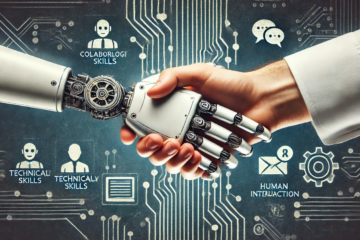
2 Comments
sanelisiwe · March 28, 2023 at 1:43 pm
please consider my application
Jeff @ Support Adventure · March 28, 2023 at 2:30 pm
All the applications are considered, but we only select the best technicians to join our team. If you fulfill our requirements our recruitment team will select you to continue our process and ultimately join our technician team.