If your MSP isn’t using PagerDuty, or alternatively, OpsGenie… you are missing out on having smoother operations within your company.
As an incident management system for notifications, PagerDuty is a game changer for managed service providers. It helps you stay on top of time sensitive tasks, after hours shifts, escalations and satisfying premium clients.
In scaling our MSP staffing business to serving over 30 MSPs, we can directly give some credit to PagerDuty for the following wins:
- Developing a global team on 5 continents
- Managing people working different shifts and timezones
- Seamlessly offering after hours support
- Providing premium service
- Escalating tickets with a great amount of accountability
PagerDuty is a fool-proof way of staying on top of tickets and incidents without manically checking your email every five seconds or staying glued to your phone.
It has helped us so much to improve operations.
Here’s how.
PagerDuty prevents MSPs from missing the most important incidents
PagerDuty truly affords managed service providers the easiest and most efficient way of staying on top of pressing issues that arise.
When something needs your attention in a direct and must-not-ignore way, PagerDuty can alert you via:
- email notification
- SMS
- Phone call
- Mobile push notifications
Everyone is different in how they like to receive urgent information. Apps like PagerDuty and Opsgenie are clever in that they allow you to choose what works best for your workflow.
They are essentially able to do everything to alert you short of knocking on your door!
PagerDuty vs. Opsgenie – which is better for MSPs?
Now, before we go too far down the rabbit hole of PagerDuty’s greatness, you should also be more aware of Opsgenie.
They’re pretty similar products, although their interfaces are different. They also both integrate with your favorite monitoring services and send alerts in the same ways. But here are some key differences between the two.
| PagerDuty vs. OpsGenie – An Alternative Comparison | |
| PagerDuty | OpsGenie |
| Basic plan is $10 a month for up to 6 users. | Has a free plan with limited features. Basic plan is $9 a month for one user. |
| Has access control and access management for all users. It also has call routing and auto responders. | Doesn’t have access control or management. Access control is mostly restricted to admins and owners. |
| Doesn’t have maintenance windows to disrupt your hours of support. | Has maintenance windows that might disrupt your hours of support. |
| Is more management focused with incident management, issue tracking, permissions, Outlook integration and issue management. | Is slightly more workflow advanced with custom fields and event triggered actions. |
| Has no activity dashboard. | Has an activity dashboard as a central place for everyone to see alerts and schedules. |
| Syncs with Google calendar, but doesn’t have automated scheduling or management. | Doesn’t sync with Google calendar, but it has automated scheduling and management. |
On the surface, OpsGenie appears to have a few more all-in-one features. But we use PagerDuty as the basic plan allows up to 6 users. Compare that to OpsGenie’s basic plan, which allows just one user for the same price.
But all in all, both Opsgenie and PagerDuty are affordable and get the job done. Whichever you choose, the rest of the benefits below apply.
PagerDuty helps managed service providers facilitate after hours support
One of the biggest ways PagerDuty revolutionized our operations is with after hours notifications.
A few reasons why many MSPs struggle to scale and add after hours as a service they provide are:
- Working in the evening sucks for many people’s schedules.
- Feeling glued to your phone or email after main business hours is annoying.
- The logistics of tracking and assigning tickets after main business hours can be tricky.
Apps like PagerDuty and Opsgenie help ameliorate these issues as you don’t have to be glued to your email or phone and play the waiting game during an after hours shift.
As long as a technician is carrying their laptop with them, they can get on with their evening. And if they receive an alert on their phone, they can stop what they’re doing and resolve the problem that arises.
All a technician needs is wifi on their phone for tethering, and they can be anywhere doing anything and fix an alerted issue at the drop of a hat. So whether a user needs help with a password reset for a VPN, a critical server outage or spam block notification, PagerDuty alerts make the resolution of these issues much less stressful.
PagerDuty creates easy handover for MSP techs during after hours shifts
As a company that provides 24/7 after hours servicing to MSPs using staff all around the world, PagerDuty is a godsend! PagerDuty creates seamless handover for our techs operating in different time zones.
To paint a more vivid after hours picture…
We have a technician in Vietnam who works after hours for the UK time zone from 12am-9am. He then hands over to one of our techs in Europe who works from 9am-5pm. That shift is then taken over by someone else who is working in the Americas, and the beat goes on
Without assistance from apps like PagerDuty or Opsgenie, relying on people in different time zones to monitor the same issues and tickets could be tricky.
But PagerDuty makes it so that alerts change automatically to whoever is on call for afterhours. This happens because MSP clients who are subscribed to our shared helpdesk have a ticketing workflow rule which triggers PagerDuty alerts. Whether they use Autotask, Connectwise, or something else, an incoming ticket is forwarded as a PagerDuty alert. Our techs can then easily log into the MSP’s stack of products and start servicing the client, eliminating issues like:
- Disorganization in monitoring numerous softwares and emails to get ticket notifications.
- Disorganization in assigning tickets during an after hours shift.
- Confusion created from relying on an email or chat chain for a ticket’s status, and other communication about a ticket.
MSPs using PagerDuty or Opsgenie are better with time-sensitive escalation
Escalation is made significantly easier for MSPs using PagerDuty or Opsgenie.
It’s a fool proof way of dealing with urgent issues and seeing to it that time sensitivity is taken seriously and doesn’t go unnoticed. This is possible because a function of apps like PagerDuty is the ability to observe full traceability and accountability for alerts. Teams can see a log of:
- Who has been notified
- When they were notified
- How they were notified
For example, let’s say that one of your technicians is working the after hours shift. They receive an alert, but unfortunately, the internet service goes out at the same moment, and the alert is missed. Or, perhaps they receive the PagerDuty alert and acknowledge they have seen it, but they are distracted with another task. As a result, they then forget to revisit the issue that PagerDuty alerted them to. We can probably agree that this is a big problem.
But with PagerDuty, if the first line of the support has missed an alert, then the alert will go to the second line of support after a certain amount of time. In our after hours service, the second alert goes to one of our service managers. But if you use PagerDuty, Opsgenie or some other alternative, you can order the second alert or third alert however you wish, with as many alerts as you need.
For these situations when a technician might be in the middle of something, or some other unforeseeable issue occurs, you must always set up these workflow rules to provide the best customer service.
We set a second workflow rule that if the status of a ticket that has been dispatched to after hours remains the same for more than 45 minutes, a second alert will be sent. You can set up as many workflow commands as needed.
This also works really well for VIP client service. Some MSPs provide service within a ‘basic vs premium plan’ model where VIP clients pay a little more to prioritize their tickets. We always recommend offering premium service to attract easier to work with clients. With PagerDuty, you can set up workflow rules where premium client tickets trigger persistent alerts to technicians. Their issues are resolved faster and they can get the absolute best service.
PagerDuty makes dispatching within an MSP more efficient
If an MSP doesn’t have a dispatcher, PagerDuty can act as a defacto substitute because the alerts can be used for following up on tickets.
Dispatchers help to establish order and regularity in an MSP because they will mainly handle the following responsibilities:
- Assigning tickets to engineers.
- Escalating tickets that junior techs can’t resolve.
- Checking in on deadlines, schedules and shifting them around when necessary.
- Checking in on the ticket statuses and overseeing the progress of their completion.
As you can see, a dispatcher is similar to a mother prodding her child to make sure they have brushed their teeth. They stay on top of all the tickets and make sure things are resolved and moving along. Because they are on top of those communication streams, it shields the technicians from getting distracted by those things.
If an MSP doesn’t have a dispatcher, then setting up multiple PagerDuty alerts according to escalation workflow rules, as described above, helps an MSP stay on top of open tickets.
But we always highly recommend that MSPs have a dedicated dispatcher who makes sure all of the tickets are on their road to completion. For this, PagerDuty would only make this role function even better.
The role of the dispatcher is one where they must always know what’s going on. There’s a lot they have to deal with and manage:
- ringing phones
- incoming emails
- chat pop ups
Having PagerDuty for your dispatcher will help them never miss crucial tasks and receive reminders as well. If they have a PagerDuty account on their phone and email, they can get all the alerts for everything happening on helpdesk
With PSAs like Connectwise or Autotask, you can very easily set workflow rules to email the PagerDuty email account assigned to the dispatcher. They will then get alerts for issues that arise, such as SLAs about to be breached or a critical server outage.
And similar to after hours workflows, PagerDuty alerts can help make sure that tickets falling by the wayside don’t become a common occurrence and create client dissatisfaction.
If you hypothetically have a policy that all clients must get a response within one hour, and a ticket is sitting in the “New” status for more than one hour, than you probably want a dispatcher to know that a ticket is waiting.
If its status hasn’t changed, a client’s expectation is potentially not going to be met. So having a dispatcher set up with PagerDuty alerts to follow-up after an hour is a lifesaver for the MSP and their clients.
A dispatcher might also get 200 emails a day and their signal to noise ratio might be unfavorable for seeing the most important things. Clever workflow rules with systems like Connectwise and Autotask help them get the alerts they need.
PagerDuty makes it easier to reach an MSP’s senior techs for escalation
Let’s face it. The most talented technicians might be very hard to reach when they are dealing with more advanced and in depth matters like server closets or setting up important projects.
While they are great engineers, they might not be the best at operational responsibilities like:
- Updating tickets
- Updating calendars
- Modifying and checking schedules
- Answering phone calls
But if you set them up with the expectation that escalation alerts will arrive through PagerDuty, this will help them consistently respond and shift their focus to the alert.
Is there anything regarding our PagerDuty experience you are still curious about? Let us know in the comments below.
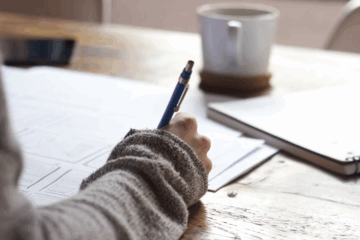


0 Comments