With more and more businesses deciding not to return to the office, or switching to operating completely remote, knowing how to manage hybrid workforces for MSP clients is crucial.
How can MSPs achieve this? By focusing on cyber hygiene altogether with careful attention to the social aspects of providing support.
In which ways can an MSP support their clients’ hybrid workspace?
- Define roles unambiguously and bring awareness to the hybrid work environment
- Define the structure of the hybrid workforce
- Update client security
- Prepare for emergency responses
- Investigate remote devices
- Create a seperate network if possible
- Audit
Before taking on the task of improving a hybrid workspace, take steps with your client to ensure you are on the same page.
It is important to have roles explained in a straightforward way, with detailed descriptions and a well-defined scope of work for each sector. This sets clear expectations for employees, as well as a solid foundation for any MSP.
Ask questions like:
- Who has access to the network?
- Which devices are used in the office and which ones are used remotely?
- How is documentation recorded?
- What is the escalation procedure like?
Once you and the client are on the same page about the current role distribution, it is important to define a new hybrid workforce structure. This will allow productivity, performance and security levels to improve and go uncompromised. For that reason, it is important that clients accept eventual changes in procedures and operations in the new environment. Bring awareness to these changes before moving forward.
Feel free to take a look at what executives are saying about the hybrid workforce before moving on to the first step of structuring one for your own clients.
Structuring the hybrid workforce for MSP clients
There isn’t a general formula that can be applied to all hybrid workforce operations. Each case needs to be discussed with the client on an individual, subjective level. This will help to tend to unique needs of the organization. However, there are some universal best practices that can be implemented, such as:
- Recognizing management needs
- Implementing the most effective support model
- Creating communication and escalation procedures
- Time and productivity tracking
- Tools for remote working in a hybrid environment
Avoid micromanaging in hybrid environments
Managing and delegating responsibilities to a team must run smoothly in order for a hybrid structure to be productive. We know it can be tempting to micromanage, especially in hybrid workforces, but it should be avoided at all costs. Instead, implement a system that’s founded on self-accountability, procedures and escalation hierarchies.
Offer your client a system that answers their management needs with:
- Escalation patterns
- Work tracking docs
- Superb ticket notes
- Separate communication channels in accordance to the level of importance of an issue
- Encouraging self-accountability (eg. reinforcing an updated timesheet, ticket notes, etc.)
It will also take a lot off your plate to bring on board a good manager that has insight into the needs of the company and the technicians. They should be strong at mentoring and constantly evolve your systems based on feedback from technicians.
Communication and escalation procedures for MSPs in hybrid workforces
A major goal for MSPs facilitating a hybrid workforce should be that communication and escalations run smoothly, despite staff not being physically in the same place.
To ensure that in both remote and in-office environments alike, check out our in-depth best communication practices.
The gist of what we always advise is that there needs to be separate communication channels depending on the reason for communicating and the level of urgency. The chart below gives examples of this practice.
| URGENT COMMUNICATION | NON URGENT COMMUNICATION |
| Chat | Video meeting booked in advance |
| Phone | |
| Email with “URGENT” as a subject | Ticketing system |
To implement strong communication practices in hybrid work environments, it may be necessary to revise the existing communication policies and replace them with better procedures in writing. Creating a document explaining the best communication practices will benefit your clients. It can be used to:
- Onboard new staff the right way
- Revise the existing communication policies
Another way to nurture quality communication is to encourage reverse-escalations.
This technique strengthens team cooperation and makes acquiring new knowledge easier.
Make it a practice among the engineers to reverse tickets once they receive it from a technician who wasn’t able to solve it. The tech who receives and resolves the issue must write the steps they took and notes on how the issue was solved. This doesn’t take any extra time, and it has great value to the business as a whole because the lower level techs will be able to solve the problem themselves once it occurs again.
Update the clients’ cyber security and investigate remote devices
Another way to significantly improve your clients’ hybrid businesses is to perform a check-up on their security measures and possible threats.
MSP security lawsuits caused by cyber attacks can be disastrous as this news report story shows. To avoid this, it is imperative for MSPs to do everything in their power to strengthen and educate their clients and end users on cybersecurity.
Here at Support Adventure, where we provide remote staffing services for MSPs, our founder Eric always says that “Weak spots in cyber security are like skeletons in the closet–nobody wants to deal with them!”
However, not facing security weaknesses in a hybrid workforce can have dire consequences. To avoid them, do the following:
- Implement the advice of cyber security experts
- Educate your clients and conduct security awareness training if possible
- Create a separate admin password
- Verify client credentials and have a common point of reference
- Make a contract with clients stating they are aware of risks and have them sign an NDA
Providing devices for your clients to use remotely is the safest way to go. This way, the security risk is minimized to an extent. If that is not possible, investigate devices remotely to resolve any weaknesses. Users must also be educated on how to stay safe and protect sensitive data that might be on their device.
Emergency response for MSP clients in hybrid environments
Can your MSP handle client emergencies with confidence?
Here’s how, in three steps, you can ensure that emergency escalations are in place to successfully deal with urgent problems in your MSP:
- Define what type of ticket you are dealing with by setting emergency thresholds.
- Have a dispatcher manage all tickets.
- Have a well-defined procedure in place to reach a timely and successful solution.
By having everyone on the same page about the nature and the level of a potential threat, panic is avoided. To achieve this, make it a priority to define everyone’s role in case of an emergency. This needs to be done inside of a structured environment that can support the emergency flow, like the ticketing system.
One thing that is often overlooked, but has a lot of impact, is checking in and updating the clients regularly. Apart from sublime efficiency and quality of service, caring for your clients and their customers is what separates an average MSP from a great one.
We must also stress again that hiring a dispatcher is a cure for chaos. They are a valuable source of stability in an MSP, and they can directly be responsible for higher productivity and service delivery quality. In emergency situations, their role is irreplaceable when it comes to conducting and maintaining a smooth workflow.
Perform a security audit for your MSP’s hybrid workforce clients
It is important to check all the devices used to provide service, especially those that are being used remotely.
You can also:
- Educate clients on cyber hygiene and emergency protocols
- Create a separate network in the hybrid workforce if possible
Useful tools for MSP clients’ hybrid workforces
- Connectwise (or other efficient ticketing system)
- QuickBooks
- NinjaRMM
Audit – One of the most important tools for hybrid workforces
Having a record of every change that occurs when working with customers is something MSP clients should adopt. The best practice is to have everything in writing when it comes to procedures within an MSP and their clients alike.
For security, it is important to keep updated tickets that you can use as proof when something bad goes down. For the same reason, auditing is important as well.
Make sure your clients have records of any changes made to a system, software, passwords, logins and admin changes. This way, a lot of damages can be avoided or repaired.
Get an MSP consultation from us!
Need help implementing more of the best practices for MSPs to multiply your clients and revenue? Want to avoid common growing pains waiting just around the corner?
With years of experience working with over 50 MSPs, we’ve seen it all. We’ve consulted dozens of companies like yours to build a better, safer and more profitable environment. Just take a look at our testimonials!
So please make sure to let us know if there is anything we can assist you with, or visit our MSP services page to see what services might be useful for your MSP and hybrid workforce clients!
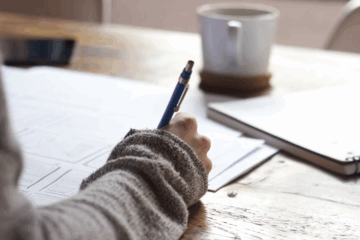


0 Comments