Why should you have a great environment in your MSP?
Because creating a fulfilling environment for your staff is one of the most important things in running a successful MSP. From our years of consulting and providing staff for MSPs, we at Support Adventure have seen that this is one of the best practices to employ.
You want to have technicians who do great work and feel good doing it!
What exactly are some of the proven benefits of an awesome MSP environment? Some are:
- Better Service
- Customer Satisfaction
- Beating your competition by being a step ahead of them
- Consistency and fool-proof procedures that build up your reputation
- Boosting productivity and workflow
So how can you create a great environment for your MSP staff? We advise you to do the following:
- Allow people time to breathe with a distraction-free environment.
- Hire a dispatcher.
- Have clear escalation procedures in place.
Allow us to elaborate on how to execute these three things.
Prevent Burnout by Giving MSP Technicians Breathing Space
Happy techs = happy service. This is only true if the environment doesn’t get in the way of your technicians’ brilliance.
A positive attitude when working with customers is crucial for exceptional service, which is why techs need complete focus when knocking down tickets in order for the system to run successfully. A distraction-free environment helps them feel supported, which then stabilizes the structure they are working under.
Here are three areas where making small changes can make a world of difference for creating focus.
| Over-staff the Frontline | Distraction-Free Environment | Auxiliary Tasks |
| Investing in a strong help desk rich in numbers will pay dividends for structure, which in turn helps for focusing. During the busiest times, the workflow will remain undisrupted. This will help you gain new clients with ease, maintain satisfaction with the existing ones, and improve customer service overall. | Ring groups are the biggest distraction from being able to focus on tasks, thus degrading the quality of service more than anything else. Balls get dropped, cherry-picking tickets ensues and customers are left dissatisfied. | One of the reasons why the best MSPs have a strong frontline is that the resources do not go to waste. During downtime, technicians can check for missing documentation, policy expiry dates, contact clients for updates or do routine maintenance. |
As a result of these actions, the structure and build quality of your service strengthens. Moreover, technicians will not be burnt out. Instead they can genuinely be there when the customer needs help.
Hire a Dispatcher to Automate System Procedures
Without someone like a dispatcher to act as a supervisor, there is no guarantee that the systems in place will be followed.
When there is no one to hold technicians accountable, dysregulation and inconsistency commence as a result of an unruly helpdesk.This creates flaws in your systems and chaos for your MSP. And the consequence is, of course, bad service and dissatisfied customers.
You can skip all of this happening by using a dispatcher. They keep the frontline working like clockwork by:
- Checking the status of tickets.
- Delegates responsibility by assigning tickets and tasks.
- Enforcing the system put in place by the helpdesk manager.
- Informing clients on the status of their issue and retrieving necessary information from them.
Implementing a dispatcher in your system creates more ownership within the helpdesk to solve problems as soon as they occur by ensuring action is taken immediately. Guidelines and policies are also respected more by technicians when there is someone there to enforce them.
The other benefit of the dispatcher is that they can get feedback from technicians about the system itself. Open communication and mutual respect between the work community is very important for the business to prosper.
This way, the managers or the CEO can then go back and tweak the system with the help of the technicians’ insight. They are the ones in direct contact with the clients and have valuable experiences to share.
A Communication Plan Helps Foster a Supportive Environment
To help bring together all of the things discussed above, you must implement better communication strategies.
At the bare minimum, it should achieve the following:
- It should be clear and unambiguous.
- It should be the same policy for everyone.
- It should establish well-defined channels of communication.
- It should set in place emergency procedures.
- It should all be in writing and easy to find for everyone.
Try to keep the communication channels clear and open. Avoid losing valuable information in long threads as well as the use of non-stop pinging of devices. Define which communication channel is used in which instance, both for staff and clients. You must also define what is urgent and what isn’t. Here’s an example of what we define as urgent.
| URGENT | NON-URGENT |
| Chat | Ticketing systems |
| Phone | (Video) meeting booked upfront |
| Email with “URGENT” in the subject |
Have clear escalation procedures in place
When it comes to escalation, impeccable ticket note writing is your best friend. The ticketing system and how it is used directly reflects on the productivity and the quality of service. Utilizing ticketing systems like Connectwise or Freshdesk is one of the conditions that can make or break a contract when we are considering forming a business relationship with a company.
Without it, the front desk is in chaos. There is no accountability and valuable time is lost. This makes the clients less happy because the product is not providing them with consistent and quality service.
To prevent that, make it mandatory to use a ticketing system and write robust notes on the way you want it to be used.
Create rules that a dispatcher can enforce like the ones below:
- Change ticket status to “In Progress” when _______ happens.
- Change ticket status to “Resolved” when ________ occurs.
- Escalate ticket to (person) when a technician cannot resolve the ticket within __ minutes.
- Include a last line that states one of the following:
- NEXT STEPS ________
- WAITING FOR ________
- ESCALATION REQUIRED
- TICKET RESOLVED
- Always schedule any necessary follow-ups or next steps on the calendar.
- Only send internal notes to a client on a ticket when ___________.
Download our ticket writing guide!
Escalation and Reverse escalation
Escalation procedures should be based on realistic expectations and be backed up by results. Best practice we’ve encountered when dealing with escalations are:
- A technician should work at least 30 minutes on a ticket. If they can’t solve it, they should escalate it with notes on the problem and why they couldn’t fix it.
- Do not report incidents in chat.
- Do not report incidents via email.
- Put the ticket back in queue so that the dispatcher can delegate it to a senior technician or they themselves can pick it up from there.
- Reverse-escalate. The senior technician should be encouraged to then send the ticket back to the technician who escalated it. With robust ticket notes and some guidance, the original technician can learn about how to solve the issue next time it occurs without having to escalate it!
Urgent incidents: Security breaches and serious customer complaints
When it comes to urgent matters, having a system to handle them is a must.
You can create and implement urgent procedures by:
- Defining what is the threshold for urgency.
- Defining what is the best way to alert the right people when that happens.
- Outlining the steps for solving the issue.
- Figuring out what to do to prevent that urgent matter from happening again.
Get immediate clarity and get tangible results fast with our help.
Ready to take action now to better your environment, but still unsure how to get started? Feel free to contact us for consultation or to learn more about our MSP staff offerings catered to your needs.
We also offer outsourced MSP staffing services, so check out the page to learn more!

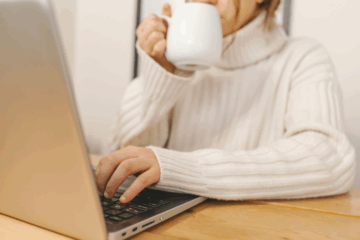

0 Comments